
Szkolenia informatyczne: biuro, technologie internetowe, egzaminy technik
CENA - OFERTA: Jesteś zainteresowany/na kursem – zapraszam do kontaktu ze mną, szczegóły: www.poswojsku.pl .
Free programs for writing html code best free css editors
Free programs for writing html code best free css editors
I will probably not be impartial, but for me the best text and code editor is ATOM.js. Probably, among other things, that I use it most often and it's been over three years :). In my opinion, the second reason why the best text editor is Atom is because I usually program in JavaScript. And JavaScript and Atom are just for themselves :). In my opinion, the third reason why the best code editor is Atom is because I only use free programs. And ATOM is 100% free :). And this for a disturbing purpose :), both commercial and non-commercial.
In fact, to write the code of the website (HTML, CSS), the simplest text editor is enough, e.g. Notebook in Windows. However, why bother unnecessarily? It's better to use one of many programs. Here I will present only a few, free, released under a free license (e.g. GNU, MIT).
Free programs for writing html code best free css editors
Notepad ++ ( https://notepad-plus-plus.org/ ) - in my opinion the best and fastest. You can use it to write code, probably in any programming language. It includes functions such as: syntax coloring, code prompting (words: tags, keywords) as you type, and more. You only need to adapt it to your needs.
jEdit ( https://jedit.org ). Free text editor written in Java. It contains many features that even some paid programs do not have, such as CSS syntax coloring.
NetBeans ( https://netbeans.org/ ) - from the number of functions and the possessed possibilities - probably one of the best on the market, successfully competes with expensive commercial programs. But something for something. Power is great, but it also places a considerable load on the system.
The above programs can be downloaded free of charge from the above Internet addresses and, most importantly, they can be used until "programming pain".
Also remember to use the best browsers, I personally recommend Firefox. In browsers, by pressing the F12 button on your keyboard, you'll launch a program that supports web developers. It will most likely open at the bottom of the browser window. It will allow you to quickly view the construction of the site, as well as on-line you will be able to make changes to css and watch them on the site - without having to reload it. Remember that these changes will not be saved, but you can easily test the change of properties, e.g. colors. Web browsers give the possibility to download various types of development tools that facilitate the work of a web designer. Just search.
Free programs for writing html code best free css editors
BEFORE YOU KNOW THE FOLLOWING TRAINING PARTS!
You should now install one of the word processors on your computer.
Once you have the editor - go to the section: HTML5, CSS3 - EXAMPLES OF RESPONSIVE WEBSITES WITH THEIR CODES
Read the information contained therein - especially open the files attached to this training. Get to know them from the editing page as well as from the browser side - details can be found in the indicated part of the training.
STATIONARY TRAINING and IT CONSULTING
If you are interested
* stationary training - I conduct both open and closed trainings and / or
* IT consulting - I create responsive and mobile websites, I advise on necessary changes to existing websites
in the field of Creating responsive and mobile websites, including HTML5, CSS3, JavaScript, Drupal 7, JSON, jQuery, Angularjs, Backbonejs, nodejs - please contact: marketing@poswojsku.eu

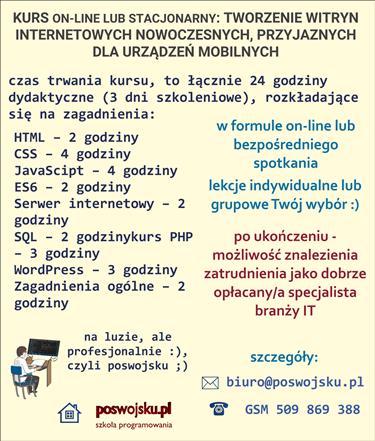
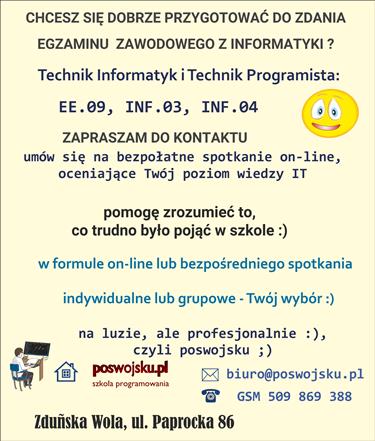


 poswojsku.eu
poswojsku.eu