
Szkolenia informatyczne: biuro, technologie internetowe, egzaminy technik
CENA - OFERTA: Jesteś zainteresowany/na kursem – zapraszam do kontaktu ze mną, szczegóły: www.poswojsku.pl .
Html5 tags website structure html5 technology basic HTML tags
Html5 tags website structure html5 technology basic HTML tags
HTML - WHAT YOU SHOULD KNOW ABOUT HTML5 TECHNOLOGY
BASIC HTML5 MARKERS (body section)
Remember to close each tag!
Html5 tags website structure html5 technology basic HTML tags
HEADER MARKER
In HTML4 the header was described as: <div id = "header"> Header content </div>

In HTML5, the header is simply header: <header>
Header content </header>
The <header> tag should be used primarily as the header of the whole page, not as the header of individual block elements. In the <header> tag put headers H1-H6, logo of the website, navigation, etc. We mentioned that the <header> tag should contain information, which will be helpful in terms of introducing content or navigation. Now let's look at the <nav> tag.
Html5 tags website structure html5 technology basic HTML tags
NAV MARKER
Old HTML4 approach: <div id = "nav"> </div>
In HTML5 you should write: <nav> </nav> The <nav> tag is used where we present links to other subpages, which is usually the page's menu. The <nav> tag is used to indicate the main navigation blocks. If we have a menu with sitelinks on the page and the footer of the page where we will put different links, the <nav> tag should not be used in the second case.
FOOTER MARKER
In HTML4 we wrote: <div id = "footer"> </div>
HTML5 has the following entry: <footer> </footer>
FOOTER is the footer of the element in which the tag was used. A page can contain more than one footer tag, but each must be in a different section (that is, it must be inserted into a different tag).
MARKERS: ARTICLE, SECTION AND DIV
Each of these tags creates a container on selected parts of the page. The <article> tag is a special type of <section> tag section. Both are new to HTML5, while the <div> tag, which was the only container in HTML4, is still used as a container in HTML5. The differences lie in the semantics of the elements: <section> is a container - a block - containing content related to each other; <article> is an independent, independent block containing related content, <div> is a block containing any content and as the only of the three listed works in all even the oldest browsers, which is why many website developers still use only a div , which is a mistake from the point of view of the W3C recommendations.
Of course, each of the above tags must be closed:
<section> </section>
<article> </article>
<div> </div>
MARKER p
We use the <p> </p> element to mark paragraphs
MARKER h
To mark headers we use element h - from h1 to h6.
<h1> </h1>
<h2> </h2>
<h3> </h3>
<h4> </h4>
<h5> </h5>
<h6> </h6>
ASIDE MARKER
ASIDE is the section where the content associated with the tag in which it appears is placed, but it is not required to understand the main content declared in the main tag. Most often, footnotes and ads are placed in this tag.
SPAN MARKER
The span tag lets you format a piece of text
MARKER
Unnumbered lists are lists of related items, such as navigation references or headers. <li> </li>
MARKER ol
Numbered lists are lists of related numbered items, such as navigation references or headers. <ol> </ol>
When creating html code, always remember to close tags. For example, the opening <p> tag must have its closing </p>, just like almost all other tags. The exceptions are some self-closing tags like <br> and <img>.
BRAND MARKER
This tag breaks the line of text - moves the text to the next line, but HTML5 does not recommend using this tag as a last resort.
MARKER img
The img tag - embeds a document in a given place - an image. It is one of the self-closing tags. <Img src = "// www.poswojsku.info/poswojskulogo.jpg" alt = "logo poswojsku" />
See in the menu similar articles to: Html5 tags website structure html5 technology basic HTML tags

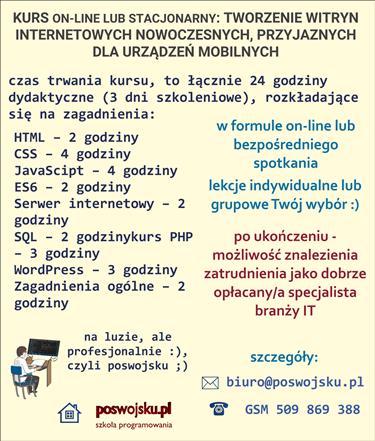
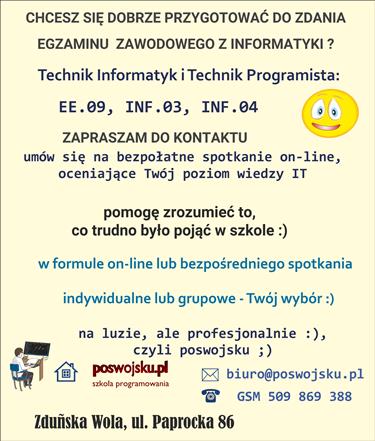

 poswojsku.eu
poswojsku.eu