
Szkolenia informatyczne: biuro, technologie internetowe, egzaminy technik
CENA - OFERTA: Jesteś zainteresowany/na kursem – zapraszam do kontaktu ze mną, szczegóły: www.poswojsku.pl .
PrestaShop 1.7 how to make a new PrestaShop Theme
PrestaShop 1.7 how to make a new PrestaShop Theme
PrestaShop 1.7 comes by default with one Classic Theme. By creating a PrestaShop 1.7 store you can use the basic PrestaShop 1.7 theme as a whole or make changes to it. Remember, however, that when you upgrade PrestaShop 1.7, you may find that your changes have been replaced with the standard PrestaShop 1.7 settings.
If you do not want to use the PrestaShop 1.7 theme, you can buy a new theme or make your own - free PrestaShop 1.7 theme for you. All you need is some knowledge and effort;).
You can also order a PrestaShop 1.7 theme from me - www.gddm.com.pl 794 553 153 office (at) gddm.com.pl - please contact me.
Or maybe you need a new PrestaShop 1.7 store or an upgrade from PS 1.5 / 1.6 to PrestaShop 1.7? Hmm, do you need some PrestaShop 1.7 module?
You are cordially invited: 794 553 153 office (at) gddm.com.pl. I also help optimize PrestaShop and fix errors in PrestaShop :).
1. Installation of PrestaShop 1.7
First, install PrestaShop 1.7 on the server. It is child's play, but you should pay attention to server and PHP requirements - PHP 7 is recommended. For details, see my training: How to install PrestaShop on a server.
2. PrestaShop development mode 1.7
To work as a programmer with PrestaShop 1.7, you should get into the so-called developer mode.
Before enabling developer mode, disable Smarty and CCC (Combine, Compress and Cache). Smarty Cache is disabled in BackOffice / Advanced parameters / Performance / Smarty.
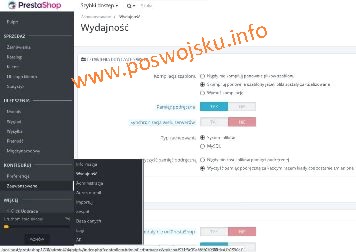
PrestaShop development mode is activated as follows:
- Go to the [rооt_prestаshоp] / config / directories. [root_prestashop] - Prestshop root directories
- Open the define.inc.php file
- In the define.inc.php file, find the define line ('_PS_MODE_DEV_', false)
- Replace define ('_PS_MODE_DEV_', false) by defining ('_PS_MODE_DEV_', true)
Save the changes to a file to apply them to your PrestaShop 1.7.
2. Preparation of PrestaShop Theme 1.7 base files
Enter from the CMD level - main admin privileges, into the Themes directory in PrestaShop 1.7:
cd themes
Copy the PrestaShop 1.7 Startup Theme project files from github:
git clone https://github.com/PrestaShop/StarterTheme.git dgtheme
As you can see, I have copied the PrestaShop 1.7 Start Theme theme files from github to create my own theme called: dgtheme.
Enter the project directory:
cd dgtheme
Now everything is ready for installation.
Install Composer first, go to CMD to the root directory of the cloned PrestaShop 1.7 repository and run the command:
composer install
Now from the themes catalog of your PrestaShop 1.7 has two Themes: Startup Theme and Classic. With each of them you can make your own, unique, wonderful PrestaShop 1.7 Theme. However, for the Classic PrestaShop 1.7 theme, I recommend making a copy with the new directory name, dgclassic for me.
The beginning of work with a theme almost always starts with making changes (or creating it) in the theme.yml file, where in the case of a classic-themed theme you should replace the name of the theme with your own name, in my case dgclassic.
But before we make the new fully functional PrestaShop 1.7 theme, let's install the appropriate production environment that will make it easier to play with PrestaShop 1.7 themes. First make sure that /config/theme.yml is ignored by git (see the .gitignore file).
Starter PrestaSHop 1.7 theme, contains development files in the _dev folder. To develop your PrestaShop 1.7 theme, install dependencies using npm:
cd _dev && npm install
I hope you know the basics of node.js support? If you don't use my guide:
Your PrestaShop 1.7 theme will probably use photos, so create an img directory in the _dev folder.
When working with style sheets and javascript files, it will be convenient to use the watch module. It will watch for changes in the PrestaSHop theme and help you update the production version used by PrestaShop 1.7.
npm run watch
The developers of PrestaShop 1.7 recommend starting with removing all existing styles.
This completes the first part of the course: How to make a new Theme Theme in PrestaShop 1.7 free course, I invite you to the next part of the morning.
Good luck building a PrestaShop 1.7 theme: How to make a new Theme in PrestaShop 1.7 free course.
See in the menu similar articles to PrestaShop 1.7 how to make a new PrestaShop Theme

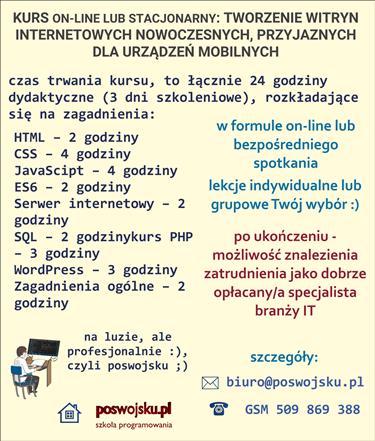
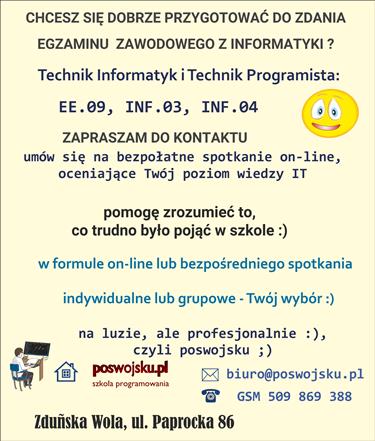

 poswojsku.eu
poswojsku.eu